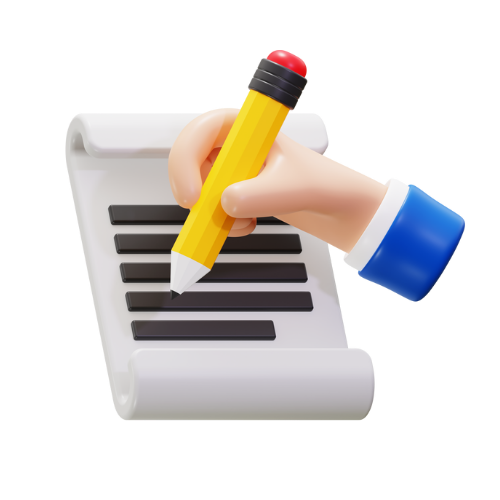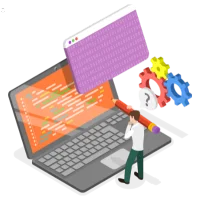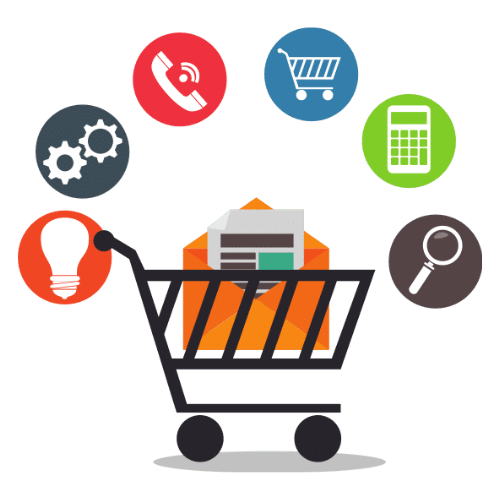If you do not know coding to design a website, then you can design your website using WordPress and this is the easiest way. At first, you may find it difficult to design a website in WordPress. But don’t worry, today I will tell you step by step how to design a website. In this article, I am going to give you 5 essential web designing tips for WordPress beginners, if you stay till the end, you can design your website within minutes.

1. Choose the Right WordPress Theme
Themes play a very important role in designing a website. It is the theme that reflects the beauty of your website. Your WordPress theme is the foundation of your website design, so choosing the right theme is very important.
Importance of a Responsive Theme
A responsive theme is vital to a successful WordPress site. It ensures that your site adapts to different screen sizes so your customers get the best experience on desktops, tablets, and smartphones. Google gives more importance to mobile-friendly sites, so using a responsive theme can boost your SEO and traffic. A well-designed, responsive theme also improves website speed.
Free vs. premium themes
Selecting among free and paid themes is an important decision that you need to make when setting up a WordPress site. Free themes are low-cost and are suitable for amateur users with a limited budget. They do not have options, updates, or support. When you are passionate about WP design, you are advised to buy premium themes as they can enhance user experience as well as performance. Think of the purpose and budget of your site and whether you should invest in a given theme.
Customization Options
You should choose a theme that allows you to customize colors, fonts, and layout easily. A theme with a built-in page builder (like Elementor or WPBakery) can be a great advantage.
2. Optimize for Speed and Performance
Website performance and speed matter for new WordPress users. A slow website will irritate visitors, drive up bounce rates, and damage search engine rankings. Google takes page speed into account as a ranking signal, so you must optimize your WordPress website. Resource-heavy themes, excessive plugins, and unoptimized images can make your site slow. Employ caching plugins and lazy loading, and select a good host. Additionally, minimizes your database and compresses CSS and JS files. A fast website will result in improved user experience, more interactions, and improved conversions. WordPress new users can achieve a well-performing site by optimizing for speed that engages visitors and receives good rankings from search engines.
Use Lightweight Themes and Plugins
Install light themes and plugins for improved web performance in WordPress web design. Bulky themes and unwanted plugins slow down the site, thereby compromising user experience and search rankings. Opt for lightweight, properly coded themes that load quickly, like Astra and GeneratePress. Only install crucial plugins to stay fast and secure. Do not install any themes that have things you will not be using. Through the focus on light themes and plugin optimization, new WordPress users can experience a sleek and seamless web experience.
Optimize Images for Better Performance
Optimization of images is necessary for improved website speed and performance in WordPress web design. Heavy image files can make loading slow, which impacts user experience and SEO. Compress image sizes using tools such as TinyPNG or Smush without compromising on quality. Opt for the correct file format—JPEG for images and PNG for graphics. Use lazy loading to load images only when they appear on the screen. Optimized pictures also improve page speed, thus keeping visitors engaged and reducing bounce rates. WordPress beginners can have an efficient, fast, and lovely website with a focus on image optimization.
3. Ensure Mobile Responsiveness
In today’s digital world, being mobile-ready is key to WordPress web design. Over 50% of global website traffic comes from mobile devices, so a site that adapts to different screen sizes is better for user experience and engagement. A mobile-friendly design means visitors can navigate your site without having to zoom or scroll. Plus, Google prioritizes mobile-friendly sites in search rankings, so being mobile-ready is crucial for SEO. With responsive themes, image optimization, and mobile-first design, usability can be enhanced on your website. WordPress starter sites can create a professional-looking, user-friendly website that acquires and engages visitors by being mobile-friendly.
Why Mobile-Friendly Design Matters
Mobile responsiveness is essential in WordPress website design to ensure that users enjoy a smooth experience on every device. A non-mobile-friendly site can result in annoyed visitors, increased bounce rates, and missed conversions. Google also favors mobile-optimized websites, so being mobile-friendly enhances visibility and traffic. Being mobile-friendly enhances credibility and improves user experience and engagement. Mobile responsive themes, fluid layouts, and touch-friendly navigation are top priorities for WordPress newbies. By creating mobile-first, website owners are able to reach more users and increase site performance.
Testing Your Site’s Mobile Responsiveness
Testing your site’s mobile responsiveness is key to a smooth user experience. Tools like Google’s Mobile Friendly Test, BrowserStack and Responsive Design Mode in browsers help you see how your site looks on different devices. Check for proper font sizes, button placement and navigation to avoid usability issues. Testing ensures your WordPress site works on various screen sizes and prevents layout distortions. Regularly reviewing responsiveness helps you identify problems early and overall user satisfaction. WordPress beginners should test their sites frequently to ensure a seamless browsing experience on all devices.
Best Mobile Friendly Design Practices
Best mobile-friendly design practices enhance your site’s performance and usability. Employ a responsive WordPress theme that can adjust to various screen sizes. Optimize media and images to avoid slow loading and make fonts and buttons clickable on smaller screens. Avoid pop-ups that interfere with user experience and utilize a clean, simple layout that can be easily navigated. Mobile first design is where the design focuses on smaller screens first and then scales up. WordPress newbies need to emphasize these practices to develop an engaging, high-performing website that offers a smooth experience for mobile users.
4. Improve Website Navigation
A good navigation system is the recipe for a good user experience in WordPress web design. If users cannot find what they are searching for fast enough, they will bounce from your website, bounce rates will increase, and conversions will decline. Good navigation helps users easily browse, promoting retention and satisfaction. Good navigation also improves SEO since search engines prefer well-structured websites with easy-to-follow menu structures. The most important aspects of good navigation are a clear menu, internal linking, and a search bar for easy access to the content. By paying attention to user navigation, WordPress beginners can make the surfing process smooth and keep visitors interested and coming back.
Importance of User-Friendly Navigation
User-friendly navigation is included in WordPress web design so visitors can browse your site without problems. Disorienting navigation confuses visitors and leads to high bounce rates and lost engagement. A structured navigation system keeps things simple to use, allowing visitors to get to relevant information easily. It also enhances SEO as it helps pages become crawlable by search engine crawlers. Prioritize clear labels, dropdown menus, and rational page hierarchy to keep things simple. Newbies in WordPress must concentrate on creating a basic but efficient navigation to enhance user experience and retain the audience.
Use a Clear Menu Structure
There should be a clear menu to navigate the WordPress web design easily. The top menu should be short, concise, and well-organized with simple categories. Avoid many links in the menu because the visitors will be perplexed. Employ dropdown menus to classify related pages but not fill up the main menu. Align the navigation bar at the top of the website for convenience. Also, make menu labels descriptive and user-friendly. A clearly defined menu leads visitors around the site seamlessly and enhances user satisfaction and engagement. WordPress newcomers should put priority on a simple menu.
5. Focus on SEO Best Practices
SEO best practices are essential for your WordPress website to be found and ranked on search engines. An optimized website receives more organic traffic and better engagement and conversions. Primary SEO’s are optimizing headings, meta descriptions, URLs, keyword usage, and site speed optimization. SEO plugins such as Yoast SEO simplify optimization for beginners. With SEO best practices, WordPress beginners can develop a search friendly website that will drive long term success.
Importance of SEO for WordPress Sites
SEO for WordPress sites is crucial in order to rank higher on search engines and acquire organic traffic. An optimized site is more accessible, credible, and user-engaging. SEO’s such as keyword research, quick loading pages, and quality content enhances search rankings. WordPress starters should focus on SEO in order to create a successful site.
Optimize Headings, Meta Descriptions, and URLs
Optimization of headings, meta descriptions, and URLs is crucial in WordPress web design. Keyword dense and clear headings enhance readability and SEO. Effective meta descriptions entice users by describing the page content. Descriptive and short URLs enhance search engine visibility. Optimization of these factors by WordPress beginners can enhance site structure and traffic.
Use SEO Plugins Like Yoast SEO
SEO plugins such as Yoast SEO simplify optimization for WordPress newbies. They assist in enhancing on-page SEO by informing users to optimize content, meta tags, and readability. Yoast SEO also offers keyword analysis and readability scores so improve content structure. Employing SEO plugins simplifies improving search rankings and increasing traffic.
Conclusion
Don’t make designing a WordPress website as a beginner hard. Choose the right theme, speed up, make mobile friendly, navigation and SEO. You’ll be good to go with a beautiful and functional website!