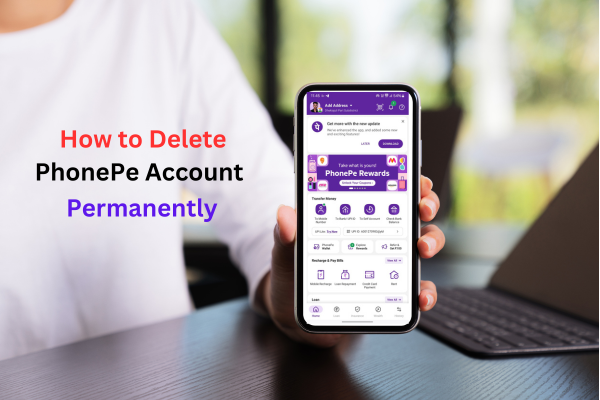
Introduction
So you want to delete your PhonePe account. Maybe you are switching to some other service, concerned about security or just want to reduce your digital footprint. Whatever the reason, it’s important to follow the right steps to delete your PhonePe account smoothly and hassle-free. So let’s learn how to delete PhonePe account permanently in this blog
What is PhonePe?
PhonePe is a digital payment platform that was launched in 2015. It has become one of the most popular payment app in India where you can send and receive money, pay bills, recharge mobile numbers and more. The app is user friendly and has many services which has made it so popular.
Why Delete PhonePe Account
You may want to delete PhonePe account for:
- Security reasons: If you are concerned about your personal and financial information being leaked.
- Switching to other services: You may find another digital payment service that suits you better.
- Reduce digital footprint: In a world of increasing digital presence, some users want to reduce their online activity.
Before Deleting PhonePe Account
Before you delete your PhonePe account, you should:
- Outstanding balance: Check if you have any pending balance in your PhonePe wallet.
- Linked bank accounts and services: Unlink any bank accounts or services connected to your PhonePe account.
- Transaction history: Save any important transaction history as you won’t be able to access it after deleting the account.
How to Delete PhonePe Account
- Clear balance: Clear any pending balance.
- Unlink: Go to settings and unlink.
- Save history: Download and save.
How to Delete PhonePe Account Permanently- Step by Step Guide
Here’s a step-by-step guide to delete PhonePe account permanently:
Step 1: Open the App
Open the PhonePe app and log in with your credentials.
Step 2: Go to Help
Tap on the profile icon on the top left scroll down and select Help.
Step 3: Delete Account
Step 4: Done!
Other ways to delete your PhonePe Account
Using PhonePe Customer Support Email
You can mail PhonePe customer support at their support email ID asking for account deletion. Mention your registered mobile number and a short reason for deletion.
Using PhonePe Support Number
You can also call their support number and raise an account deletion request. Be ready with the required details for verification.
What happens after I delete my PhonePe account?
After you delete your PhonePe account:
- Account Deactivation: Your account will be deactivated and all services will be stopped.
- Data Retention: PhonePe may retain some of your data for legal and regulatory purposes.
- Consequences of Deletion: You won’t be able to see your transaction history or use any services linked to your PhonePe account.
Problems and Solutions
Here are some problems you may face while deleting and how to fix them:
- Account deletion issues: If you can’t delete your account, ensure all pending transactions are cleared and try again.
- Contact customer support: If you still face issues, reach out to PhonePe customer support.
- Clear pending issues: Ensure all your linked bank accounts are unlinked and there’s no outstanding balance
Instead of Deleting Your PhonePe Account
If you don’t want to delete your PhonePe account, consider this:
- Deactivate instead of delete: You can temporarily deactivate your account instead of deleting it permanently.
- Protect your account: Change your passwords and settings.
- Try other apps: Use PhonePe with other apps to see how they compare.
Can I Reactivate the Deleted PhonePe Account?
No, once you delete PhonePe account permanently, you cannot reactivate it. If you want to use PhonePe, you can open a new account and run it.
Conclusion
Removing the PhonePe account is simple. Whether you’re doing it for security reasons, switching to another service or just reducing your digital footprint, make sure you prepare and know the consequences. Clear pending transactions, unlink bank accounts and save your transaction history before you do.