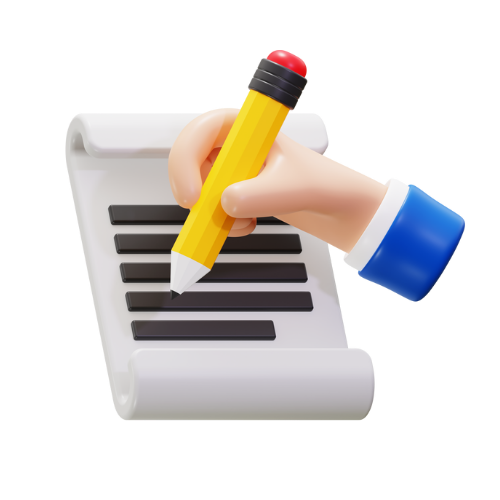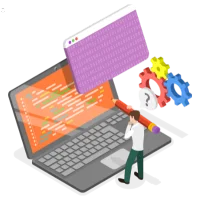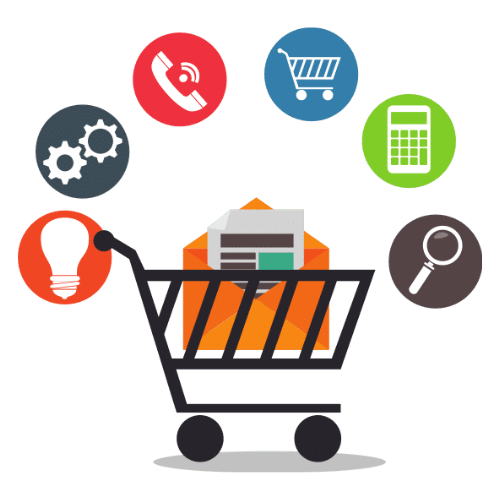Do you also use Flipkart Pay Letter and your pay letter is not working due to any repayment or technical issue? You are also thinking of deleting Flipkart Pay Letter but you do not know how to delete it. Don’t worry, I will tell you step by step how to close Flipkart Pay Later.
What is Flipkart Pay Later?
Flipkart Pay Later is a payment option that lets you pay for anything you buy from Flipkart, either in full or in easy EMIs (equated monthly installments). This feature is available only to Flipkart buyers who have a subscription directly linked to your Flipkart account. You can use it for any eligible purchase on Flipkart, but it comes with a set limit based on your credit history.
How to Use Flipkart Pay Later
To use Flipkart Pay Later simply select the payment option at checkout. You can either pay the full amount within a certain time (usually 15-30 days) or convert your payments into monthly installments based on the offer. The payment cycle starts after your purchase is confirmed and delivered.
Why Close Your Flipkart Pay Later Account?
There could be several reasons for wanting to close your account, such as:
- You no longer want to use this service.
- You have cleared all your dues and prefer to use another payment method.
- You’re trying to reduce your debt or simplify your finances.
How to Close Flipkart Pay Later Account
Method 1: Closing Via the Flipkart Website
- Log into your Flipkart account.
- Tab to Account Settings section.
- Click on Flipkart Pay Later under the “Payment Options.”
- Select the option to Close Account and follow the instructions.
- Confirm your decision to close the account. You will receive a notification once it’s done.
Method 2: Closing Via the Flipkart Mobile App
- Open the Flipkart app and go to your Account Settings.
- Tap on Flipkart Pay Later.
- Choose the Close Account option.
- Follow the instructions to confirm closure.
Method 3: Contacting Flipkart Customer Support
If you’re having trouble, you can always contact Flipkart customer support for assistance:
- Phone: Call the customer support number listed on Flipkart’s website.
- Email: Write to them requesting account closure.
- Live Chat: Use Flipkart’s chat option to request account closure directly.
How to Send an Email Request to Close?
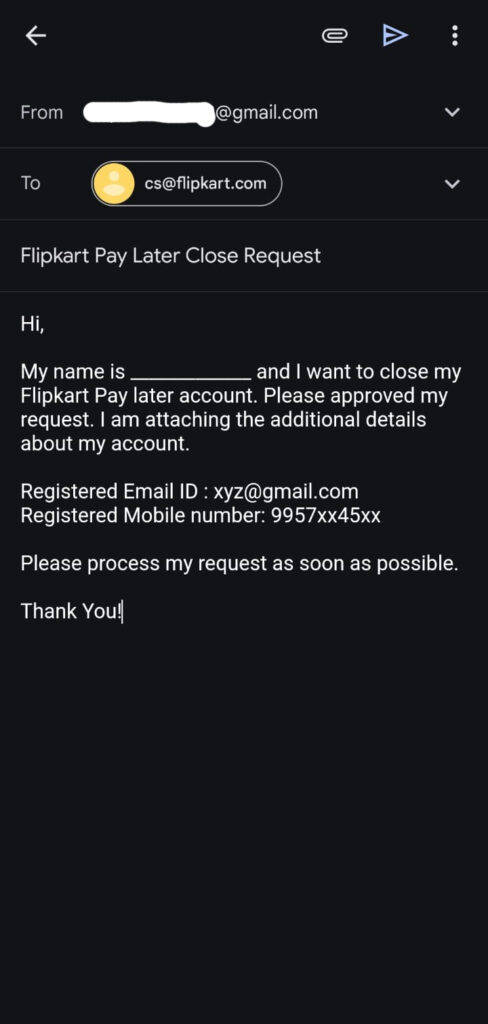
To get your Flipkart Pay Later account closed, email cs@flipkart.com and mark the topic as “Request to Close Flipkart Pay Later”. Mention your registered mobile number, Flipkart account information, and reason for closure. Confirm closure and dues clearance, if any.
Post-Closure Considerations
How to Check If Your Account Is Closed
Once you’ve requested closure, it may take a few days for the process to complete. You can verify the closure status by checking your Account Settings or by contacting customer support.
What Happens After Account Closure?
After you close your account:
- You won’t be able to use Flipkart Pay Later for future purchases.
- Any pending payments will still need to be cleared.
- The closure should not affect your credit score unless there are outstanding dues.
Can You Reopen Your Flipkart Pay Later Account?
Closing your account, it’s not a permanent decision. If you wish to use Flipkart Pay Later again, you may be able to apply to reopen your account. Keep in mind that this may involve reapplying and going through a fresh credit check.
Troubleshooting Common Issues
What to Do if You Have Pending Transactions
If you have pending transactions, ensure that they’re fully paid off before requesting closure. If you’re in doubt, contact Flipkart’s customer service to confirm the status of your pending transactions.
Dealing with Delayed Account Closure
Sometimes, account closures can take longer than expected. If you notice delays, reach out to Flipkart support and follow up on your request. Make sure that all conditions, such as clearing dues, have been met.
Alternatives to Flipkart Pay Later
Other Payment Methods on Flipkart
If you want to continue shopping on Flipkart but no longer wish to use Pay Later, consider these alternatives:
- Credit/Debit Cards: Secure and easy to use for immediate payments.
- Digital Wallets: UPI, Paytm, Google Pay, and more.
- EMI: Flipkart offers EMI options through select banks for easier payments over time.
Comparing Other Buy Now Pay Later Services
You may also consider using other Buy Now Pay Later services, such as:
- Amazon Pay Later: This offers a similar service with flexible repayment options.
- Simpl: Another BNPL service popular with online shoppers.
- LazyPay: Provides similar credit facilities for purchases.
Conclusion
Closing your Flipkart Pay Later account is a straightforward process, but it’s essential to ensure that all dues are cleared and your transactions are completed before making the request. Whether you’re closing the account because you no longer need it or you prefer another payment option, following the right steps can help make the process smooth and hassle-free.