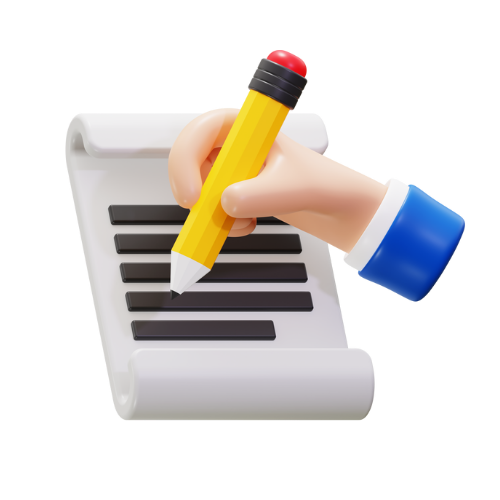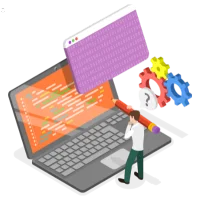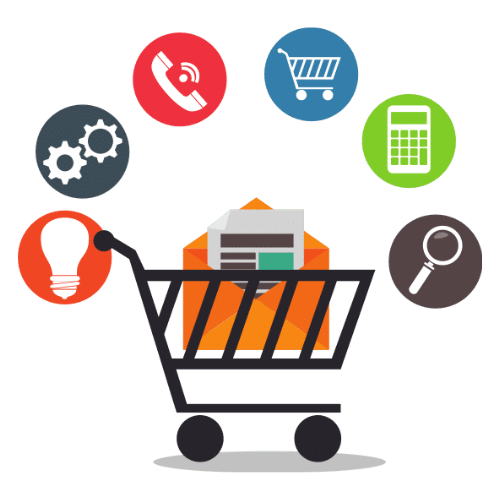Introduction
Have you also considered deleting your GP transaction history but don’t know how to delete it? Maybe you’re concerned about privacy, or you want to keep your financial records neat and tidy. Either way, you’re not alone. Many GPay users seek ways to manage their transaction history for various reasons. In this guide, we’ll take you through everything you need to know about how to delete GPay transaction history and provide tips to help you manage your digital footprint.
Understanding GPay Transaction History
What is GPay?
GPay and Google Pay is an online payment system developed by Google. It allows users to make payments using their phones, tablets, or smartwatches. GPay integrates with other Google services, providing a seamless experience for managing finances.
Importance of Transaction History
Transaction history in GPay helps users track their spending, monitor account activity, and keep records for budgeting purposes. It’s a crucial feature for financial management but can also pose privacy concerns if not managed properly.
Why You Might Want to Delete Your GPay Transaction History
Privacy Concerns
One of the main reasons users consider deleting their transaction history is privacy. Financial transactions can reveal a lot about your habits and preferences, and keeping this information private is essential for many users.
Reducing Clutter
A disorganized transaction history can make locating specific transactions challenging. Deleting old or irrelevant transactions can help keep your records organized and more manageable.
Financial Security
By regularly clearing your transaction history, you reduce the risk of exposing sensitive financial information to unauthorized parties. This is especially important if you share your devices with others or if they are lost or stolen.
Can You Delete GPay Transaction History?
Google’s Policy on Transaction History
Google currently does not allow users to delete individual transactions from their GPay transaction history. This policy ensures the integrity of financial records and helps prevent fraud. However, there are other ways to manage your transaction data.
Alternative Approaches
While you cannot delete transactions directly from GPay, you can take steps to hide or manage this data more effectively. This includes removing transactions from your Google account or using privacy features within GPay.
Step-by-Step Guide How to Delete GPay Transaction History
Checking Your Transaction History
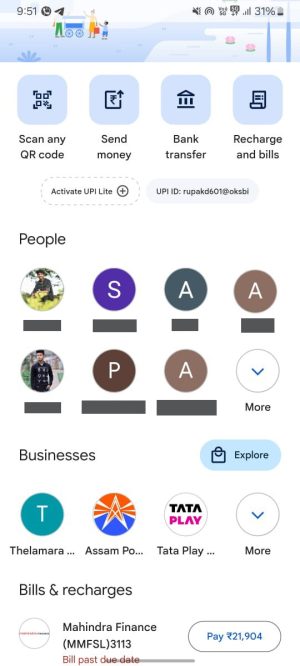
- Open the GPay app on your device.
- Navigate to the ‘Activity’ tab to view all your transactions.
- Review your transactions to identify those you want to manage.
Removing Transactions from GPay

While direct deletion isn’t possible, you can hide transactions from the main view:
- Open the GPay app
- Go to profile
- Tab on settings
- Tab on Privacy & Security
- Tab on Data and Personalisation
Removing Transactions from Google Account
After clicking on data and personalisation :
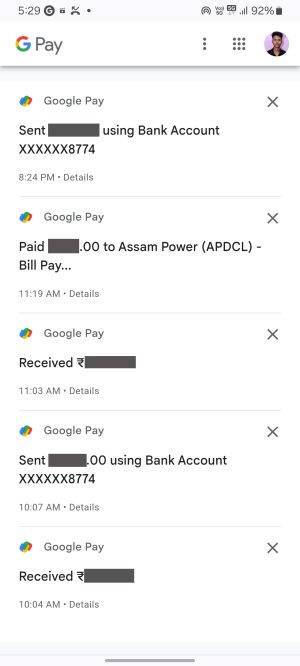
- Tap on Google account
- Navigate to ‘Payments & Subscriptions’.
- Find the transaction history and look for options to manage or remove data related to GPay.
Alternative Methods to Manage GPay Transactions
Using Incognito Mode
When making purchases, consider using Incognito Mode or similar privacy features to prevent transactions from being recorded in your history.
Regularly Clearing Data
Periodically clear your app data and cache to remove traces of transaction history from your device.
How to Secure Your GPay Account
Enabling Two-Factor Authentication
Two-factor authentication (2FA) adds an extra layer of security to your GPay account, making it harder for unauthorized users to access your financial data.
Regular Password Updates
Regularly update your Google account password and ensure it’s strong and unique. This minimizes the chance of unauthorized access.
Managing Your Digital Footprint Beyond GPay
Overview of Digital Footprint
Your digital footprint includes all the information you leave behind when using digital services. This encompasses social media activity, browsing history, and transaction records.
Best Practices for Digital Privacy
- Use strong, unique passwords for all accounts.
- Regularly review and update your privacy settings.
- Be cautious about the information you share online.
Potential Issues and Troubleshooting
Common Problems
- Difficulty accessing transaction history.
- Transactions not hiding as expected.
- Issues with Google account management.
Contacting Google Support
If you are facing any problem in deleting gp transaction history then please contact customer service.They can provide guidance on managing your GPay data and resolving technical problems
Conclusion
Managing your GPay transaction history is crucial for maintaining privacy and security. While Google does not currently allow direct deletion of transactions, there are several steps you can take to manage and secure your data. By following the tips in this guide, you can keep your financial records organized and protect your sensitive information.
FAQs
It’s a good practice to review and clear your transaction history monthly to keep your records manageable and enhance privacy.
No, deleting the app does not remove your transaction history, as the data is stored in your Google account.
Yes, you can export your transaction history from your Google account for record-keeping purposes before attempting to manage or hide it.
While third-party apps may offer features to manage financial data, it’s essential to use trusted and secure apps to avoid compromising your information.
Sharing your GPay account details is not recommended. Keep your account information private to ensure the security of your financial data.