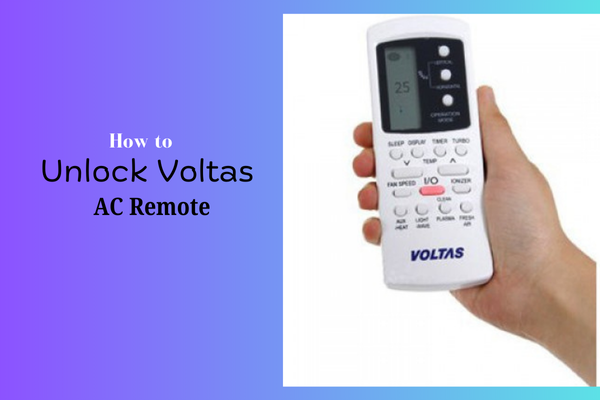
Introduction
Air conditioners have become a must-have in homes and offices, offering the much-needed respite from the heat. Among the various brands, Voltas ACs are popular for their reliability and efficiency. However, like any electronic device, the remote controls of these units can sometimes malfunction or get locked. If you are unable to use your Voltas AC remote, don’t worry. We will provide a step-by-step guide on how to unlock Voltas AC remote.
Understanding Your Voltas AC Remote
Before diving into unlocking methods, it’s crucial to understand the features of your Voltas AC remote. These remotes come with a variety of buttons and symbols designed to give you complete control over your AC unit.
Common Symbols and Buttons
- Power Button: Turns the AC on and off.
- Mode Button: Switches between different modes like cool, heat, fan, and auto.
- Temperature Control: Adjusts the temperature up or down.
- Fan Speed: Changes the fan speed.
- Timer: Sets a timer for the AC to turn on or off.
- Swing: Controls the direction of the airflow.
Why Your Voltas AC Remote Might Be Locked
Several reasons could cause your Voltas AC remote to lock, including:
- Accidental Key Presses: Sometimes, pressing multiple buttons simultaneously can lock the remote.
- Child Lock Feature: This feature is designed to prevent children from changing the settings.
- Software Glitches: Occasionally, the remote’s software may glitch, causing it to lock.
Indicators of a Locked Remote
- Unresponsive buttons.
- A specific symbol or code on the display.
Basic Troubleshooting Steps
Before trying more complex solutions, it’s essential to rule out simple issues.
Checking the Batteries
Ensure that the batteries are not dead. Replace them with fresh ones if necessary. Weak batteries can sometimes cause the remote to malfunction.
Ensuring the Remote is Within Range
Make sure you are within the effective range of the AC unit. Most remotes work best within 5-10 meters.
How to Unlock Voltas AC Remote: Step-by-Step Guide
If basic troubleshooting doesn’t help, try these methods to unlock your Voltas AC remote.
Method 1: Using the Reset Button
- Locating the Reset Button: Look for a tiny hole or button on the back or side of the remote.
- Steps to Reset the Remote:
- Use a pin or paperclip to press and hold the reset button.
- Hold for about 3-5 seconds.
- Release and check if the remote is working.
Method 2: Key Combination Technique
Sometimes, a specific combination of keys can unlock the remote.
- Identifying Key Combinations: Refer to your user manual for key combinations or try common ones like pressing the “+” and “-” buttons together.
- Detailed Steps for Key Combination Method:
- Press and hold the identified keys simultaneously.
- Hold for a few seconds until the display changes.
- Release and test the remote.
Advanced Troubleshooting
If the basic methods don’t work, you might need to try more advanced troubleshooting.
Software Updates for the Remote
Check if there are any firmware updates for your remote. This information can usually be found on the Voltas website or by contacting customer support.
Re-syncing the Remote with the AC Unit
Sometimes, the remote needs to be re-synced with the AC unit. Refer to your AC unit’s manual for specific re-syncing instructions.
Preventing Future Lockouts
To prevent future lockouts, keep these tips in mind:
Proper Maintenance of the Remote
- Ensure the remote remains clean and dust-free.
- Avoid dropping or mishandling the remote.
Tips to Avoid Accidental Locking
- Familiarize yourself with the remote’s features.
- Use the child lock feature if you have children.
When to Seek Professional Help
If none of the above methods work, it might be time to seek professional help.
Identifying Hardware Issues
Sometimes, the remote might have a hardware issue that requires professional repair.
Contacting Voltas Customer Support
Reach out to Voltas customer support for further assistance. They can offer guidance and, if needed, arrange for repair or replacement.
FAQs About Voltas AC Remote
Check the batteries, ensure you are within range, and try resetting the remote.
Look for unresponsive buttons and any lock symbols on the display.
Yes, try common key combinations or use the reset button.
It might be due to accidental key presses or a software glitch. Ensure proper handling and check for firmware updates.
Yes, contact Voltas customer support for a replacement.
Conclusion
Unlocking your Voltas AC remote doesn’t have to be a daunting task. By following these steps, you can quickly regain control of your AC unit. Remember to keep your remote in good condition and refer to the user manual for specific instructions. With a little patience and the right techniques, you’ll have your remote working perfectly in no time.
Additional Tips and Tricks
- Optimizing AC Performance with the Remote: Utilize features like timers and sleep mode to enhance efficiency.
- Exploring Advanced Features: Dive into the advanced settings of your AC unit for a more customized experience.
User Reviews and Experiences
Real-life experiences from other Voltas AC users can offer valuable insights. Many users have shared that regular maintenance and understanding the remote’s features have prevented most issues.
Final Thoughts
Understanding and properly handling your Voltas AC remote is key to ensuring a smooth and comfortable cooling experience. If you ever face issues, this guide is here to help you unlock and troubleshoot effectively.